You are in: "ARDS Step by Step", "CTC (Centralized Traffic Control)", "Create Routes" page
So far we did:
Now is time to create Routes. Our Layout will have two routes:
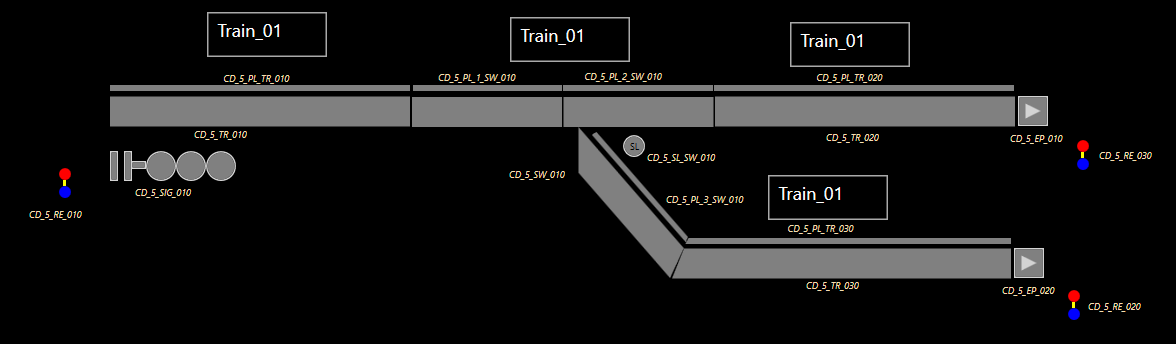
1. Route Name: "CODE_DEMO_5_Route_01". This Route will consist from the next Controls: "CD_5_SIG_010" Signal ⇨ "CD_5_TR_010" Track ⇨ "CD_5_SW_010" Switch Points Entry ⇨ "CD_5_SW_010" Switch Main Exit ⇨ "CD_5_TR_020" Track ⇨ "CD_5_EP_010" Exit Pad. Route will be finished with "CD_5_RE_030" Route Exit. In this Route "CD_5_SW_010" Switch will be in Normal position.
2. Route Name: "CODE_DEMO_5_Route_02". This Route will consist from the next Controls: "CD_5_SIG_010" Signal ⇨ "CD_5_TR_010" Track ⇨ "CD_5_SW_010" Switch Points Entry ⇨ "CD_5_SW_010" Turnout Exit ⇨ "CD_5_TR_030" Track ⇨ "CD_5_EP_020" Exit Pad. Route will be finished with "CD_5_RE_020" Route Exit. In this Route "CD_5_SW_010" Switch will be in Reverse position.
Please use menus on top of this page to find more information about ARDS.